What is Crawling? How It Helps Search Engines Index Your Website Faster?

What is Crawling? How It Helps Search Engines Index Your Website Faster?
Getting your website to show up in search results requires search engines to discover and understand your content first, and crawling is the key to this. This article explains what crawling is, how it works, why it's important for your website's success in search rankings and how tools like N7 Search Engine Rank Accelerator (SERA) can help overcome common crawling challenges.
What is Crawling?
A search engine discovers and scans websites across the internet by crawling. It uses automated programs called crawlers or spiders that follow links from one page to another, systematically browsing the web. Crawlers are basically digital explorers that navigate the vast network of the internet, finding new content and checking out old ones.
As they crawl, these bots analyze the code, structure, and content of every page they visit. They gather all kinds of info about the page, including text, pictures, videos, and links. This data is then sent back to the search engine's servers to be processed and eventually indexed.
How Search Engines Crawl Websites
Search engines like Google use sophisticated algorithms to determine which sites to crawl, how often to crawl them, and how many pages to fetch from each site. Here's how it works:
- Discovery: Using previous crawls and sitemaps, crawlers start with a list of known web addresses.
- Request: A crawler asks the server hosting the website for permission to access it.
- Retrieval: After being granted access, the crawler downloads the page's content, including HTML, CSS, JavaScript, and other files.
- Analysis: The crawler analyzes page content, identifying links to other pages.
- Following links: Crawlers add newly found URLs to their list.
- Repeat: By following links across the web, the crawler builds a huge database of interconnected pages.
Google crawls billions of pages every day, but not all pages are crawled as frequently as popular and regularly updated sites.
It's worth noting that modern websites, especially those built withJavaScript frameworks like React, Angular, or Vue, can present challenges for search engine crawlers. This is where tools like N7 SERA become valuable, as they can pre-render JavaScript-heavy pages into static HTML that's easier for search engine crawlers to process and understand.
Crawling vs. Indexing: What's the Difference?
While often mentioned together, crawling and indexing are two different processes in how search engines work:
Crawling is the discovery process where search engines find content across the internet.
Indexing is what happens after crawling—the process of analyzing and storing the discovered content in a searchable database (the index).
Crawling is basically collecting books for a library, while indexing is organizing those books on shelves so that they can be easily found. A page might be crawled but not indexed if it doesn't meet quality standards or contains a"noindex" directive.
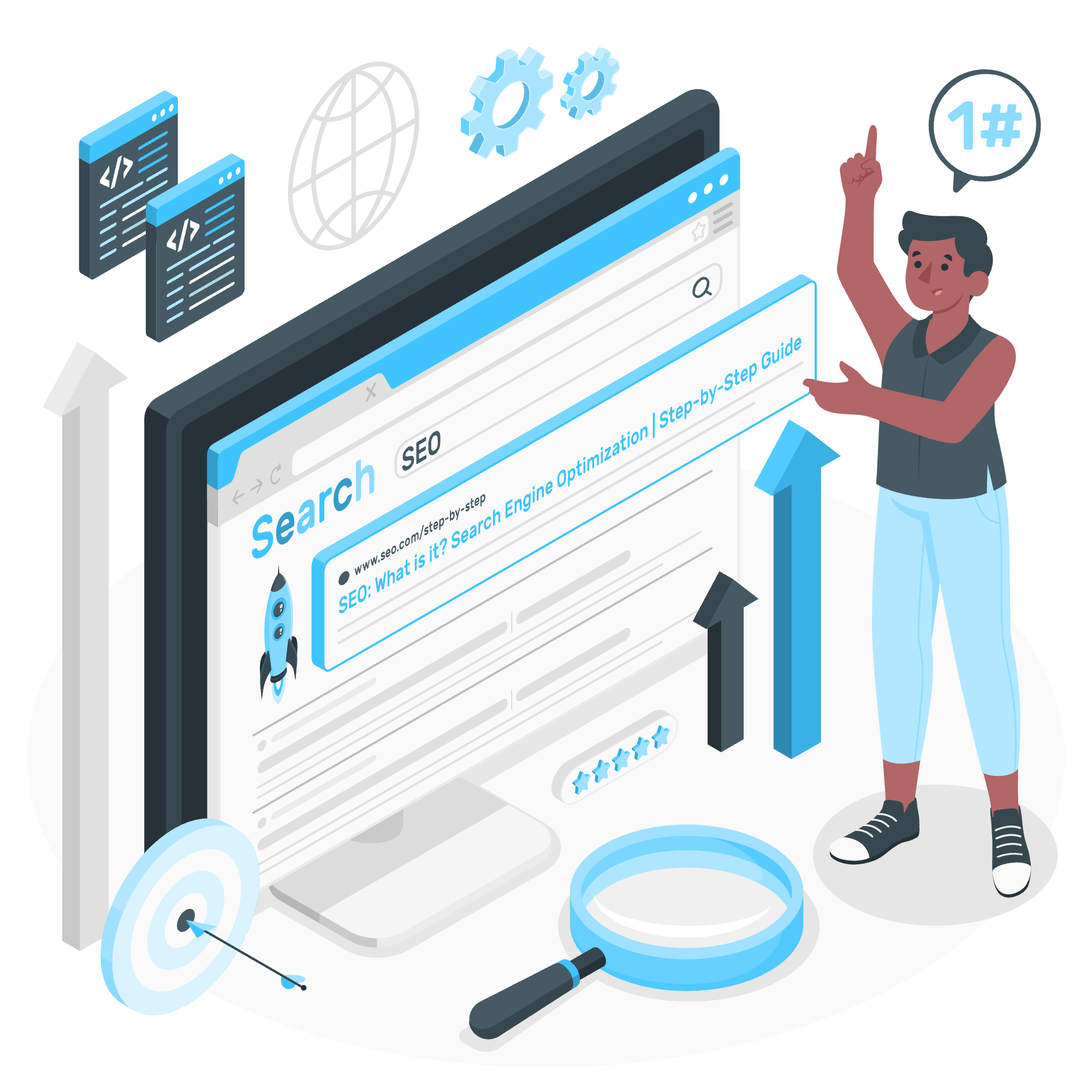
Why is Crawling Important for SEO?
In order to make sure your website is visible in search results, you need to crawl it:
- Site discovery: If search engines can't crawl your site, they won't be able to index it-and if they can't index it, users won't find it.
- Updated content: Regular crawling lets search engines know when you've updated your content.
- Ranking Signals: Search engines also keep track of things like page load speed, mobile friendliness,and content quality as they crawl your site.
- Link Juice distribution: Search engines follow interlinked pages, which helps distribute link authority from one page to another.
Even the best content and optimization efforts may not be spotted bysearch engines without crawling.
Factors That Affect Web Crawling Efficiency
Search engines crawl your site based on several factors:
- Site structure: A logical, hierarchical structure helps crawlers understand how pages relate to each other.
- Internal linking: Internal links help crawlers find new pages and understand your site's structure.
- Crawl budget: Search engines allocate a limited amount of time and resources to crawl each site. Larger sites need to optimize for this.
- Server performance: Slow servers can limit how many pages crawlers can process.
- XML sitemaps: Help crawlers find important pages on your site with a well-structured sitemap.
- robots.txt file: Tells crawlers what parts of your site they can and can't access.
- Page speed: Faster-loading pages are easier to crawl.
- Mobile-friendliness: Mobile-friendly pages may get crawled first with mobile-first indexing.
- JavaScript rendering: Modern web applications with heavy JavaScript dependencies can be difficult for crawlers to render properly. Services like N7 SERA can help by serving rendered HTML versions of your JavaScript pages to search engine crawlers.
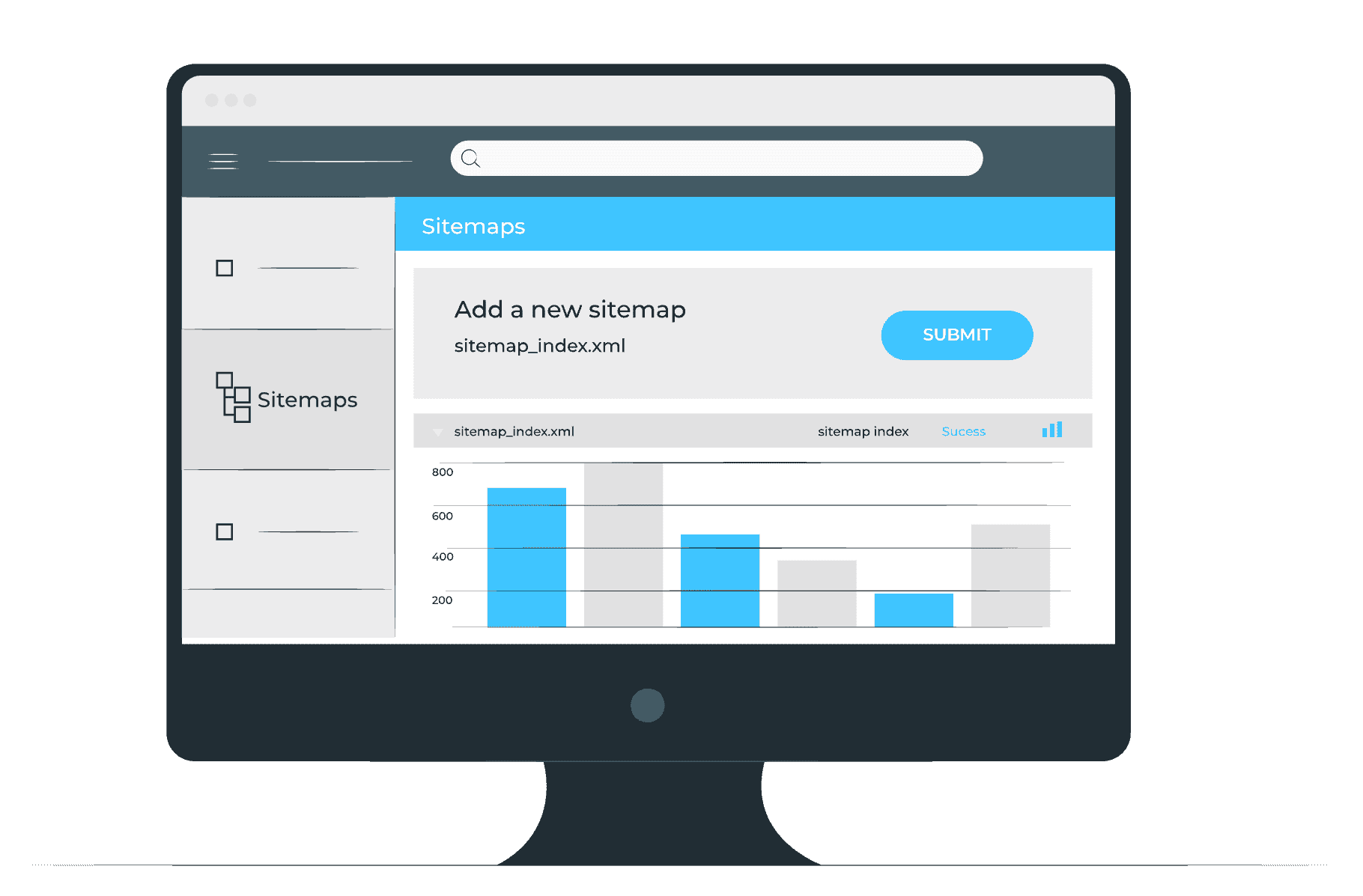
Common Web Crawling Issues & How to Fix Them
Crawling problems can happen on even well-designed websites. Here's what to do:
- Blocked resources: When your robots.txt file blocks important CSS, JavaScript, or image files, crawlers won't be able to see your site.
Fix: Check your robots.txt file to make sure it's not blocking anything. - Slow load times: Slow pages get crawled less often.
Fix: Optimize images, use browser caching, and minimize code. - Broken links: Poor user experience and wasted crawl budget.
Fix: Make sure you fix or redirect brokenlinks regularly. - Infinite spaces: Calendars, filters, and pagination make endless URL combinations that crawlers can't handle.
Fix: Block parameter-heavy URLs inrobots.txt with the "nofollow" attribute. - Duplicate content: Crawlers get confused by multiple URLs serving the same content.
Fix: Use canonical tags to indicate thepreferred version. - Poor internal linking: An orphaned page with no internal links may never be found.
Fix: Make sure all important pages arelinked internally. - Server errors: Crawlers can get discouraged by frequent 5XX server errors.
Fix: Keep an eye on server health and fixrecurring errors as soon as possible. - JavaScript rendering issues: Single-page applications (SPAs) and JavaScript-heavy websites can be difficult for search engines to crawl properly.
Fix: Implement server-side rendering or use a service like N7 SERA that serves rendered HTML versions of your dynamic pages to search engine crawlers, making your JavaScript content fully crawlable and indexable.
How to Optimize Your Website for FasterCrawling
Here's how to make sure search engines can crawl your site efficiently:
- Create and submit an XML sitemap: Help Google find your important pages by submitting an updated sitemap.
- Robots.txt tells crawlers what to look for and what to ignore.
- Make sure no page is more than 3 clicks away by organizing your site logically.
- Strengthen internal linking: Link related content and provide multiple internal links.
- Enhance page speed: Optimize images, minify code, and use browser caching.
- Fix crawl errors: Monitor Google Search Console regularly for crawl errors and fix them as soon as possible.
- Implement mobile-first design: Make sure your site is mobile-friendly to comply with Google's mobile-first indexing.
- Use schema markup: Search engines prefer structured data.
- Monitor crawl stats: Keep track of the frequency and pages search engines visit on your site.
- Remove or fix low-quality content: Google penalizes sites that have lowquality content because it wastes crawl budget.
- Implement pre-rendering for JavaScript content: ForJavaScript-heavy websites or single-page applications, implement a pre-rendering solution like N7 SERA. This service creates static HTML snapshots of your dynamic pages specifically for search engine crawlers, ensuring yourJavaScript content is properly crawled and indexed without requiring search engines to render JavaScript themselves.
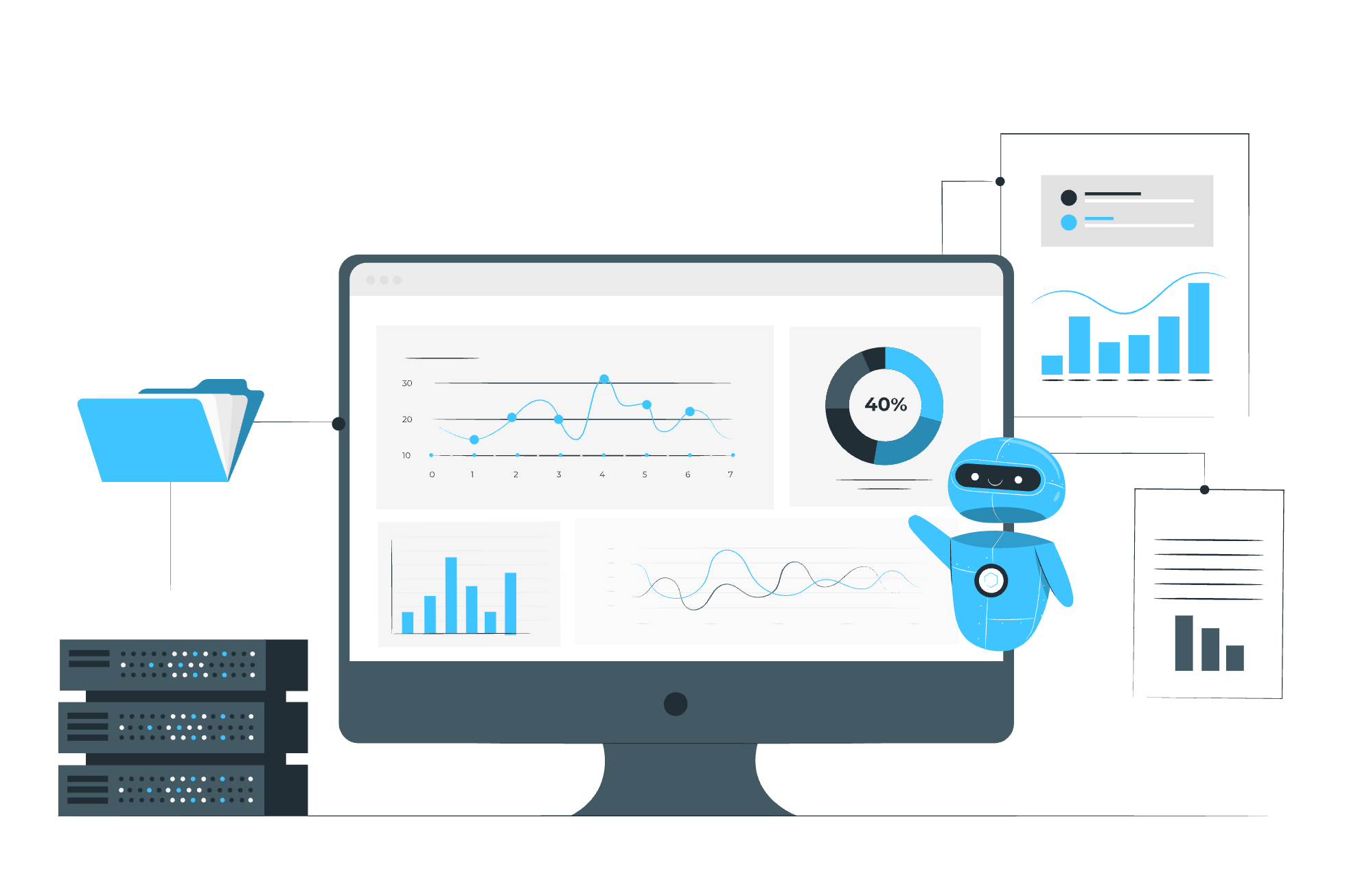
Conclusion
Crawling is the crucial first step in the search engine visibility process. By understanding how crawlers work and optimizing your site for efficient crawling, you set the foundation for better indexing and, ultimately, higher rankings. Remember that crawling isn't a one-time event but an ongoing process—search engines continuously revisit your site to discover new content and changes.
For modern websites built with JavaScript frameworks, implementing a solution like N7 SERA can significantly enhance crawling efficiency by serving HTML versions of your dynamic pages to search engine crawlers. This way, you'll help search engines find, understand, and index your content more effectively, improving your chances of reaching your target audience through organic search.
FAQs
What is crawling in SEO?
Search engines use automated bots called crawlers or spiders to discover and scan websites, and this process is referred as crawling in SEO. These bots follow all links and content in every page in a website, and send this data back to the search engine’s servers for indexing.
What is the crawl budget in SEO?
Crawl budget is the number of pages search engines will crawl on your website within a given time frame.
What is crawl rate in SEO?
Crawl rate is the number of requests a search engine crawler makes to a website in a day and was introduced to reduce server overload. Site owners can adjust crawl rate settings in Google Search Console if necessary, either increasing it to get more pages crawled or decreasing it if the site is experiencing server issues. Also, making a site load faster can improve the crawl rate.
Why is web crawling used?
Web crawling is used by search engines to discover new content across the internet, monitor existing pages for updates, and collect information needed for indexing and ranking. Beyond search engines, web crawling is also used for data mining, content aggregation, price comparison tools, archiving websites, monitoring brand mentions, and market research.
Why is crawling important in SEO?
Crawling is important in SEO because it ensures that your site is discoverable by Google and other search engines. If search engines can't crawl your site, they can't index your pages — and if they can't index your pages, your content won't appear in search results. During crawling, search engines gather technical information about your site such as page speed, mobile-friendliness, and site structure that influences rankings.

.png)
.png)
.png)
.png)