Unlocking eCommerce SEO: How to Make Google Crawl & Index Your Website Faster
.png)
Unlocking eCommerce SEO: How to Make Google Crawl & Index Your Website Faster
In the competitive world of eCommerce, having a beautifully designed website is just the beginning. To drive sales, your products need to be discoverable, and that’s where search engine optimization (SEO) plays a crucial role. However, optimizing an eCommerce website for search engines is a nuanced process. Due to their scale, complexity, and dynamic nature, eCommerce websites face unique challenges in being crawled and indexed by Google.
Let’s dive into how you can overcome these challenges and unlock your eCommerce SEO potential.
Why eCommerce Websites Struggle with Crawling and Indexing?
Unlike static websites, eCommerce platforms often contend with:
· Massive product catalogs
· Dynamically generated content
· Advanced JavaScript frameworks
These factors, while enhancing user experience, can slow down Google’s ability to crawl and index the site effectively.
Common Challenges
1. JavaScript Frameworks: JavaScript-heavy sites may require full rendering, delaying crawling and indexing.
2. Dynamic Product Pages: Constant updates in stock, prices, and reviews can confuse Google’s bots.
3. Duplicate Content: Session IDs or multiple URLs for the same product dilute SEO efforts.
4. Complex Site Structures: Thousands of product pages make navigation difficult for crawlers.
5. Slow Page Speed: A slow site reduces Google’s ability to crawl multiple pages.
How Google Crawls and Indexes Your Website?

Google follows a three-step process:
1. Discovery: Googlebot finds your pages via links, sitemaps, or other signals.
2. Crawling: It processes HTML, CSS, and JavaScript content.
3. Indexing: Google stores this information, making it searchable.
For eCommerce websites, this process can become inefficient without proper optimizations.
Proven Strategies to Boost Crawling and Indexing
1. Simplify Site Architecture
A clear structure ensures search engines understand the relationships between your pages.
· Organize pages hierarchically: `Home > Category > Subcategory > Product`.
· Use breadcrumbs for navigation and context.
· Limit depth: Keep critical pages no more than “3 clicks away” from the homepage.

2. Submit an XML Sitemap
An XML sitemap serves as a roadmap for Googlebot.
· Include only canonical URLs.
· Regularly update the sitemap.
· Submit it to Google Search Console for efficient crawling.
3.Optimize Robots.txt
The`robots.txt` file guides Google on which parts of your site to crawl.
· Allow important pages while restricting duplicates or low-value content.
· Test the file for errors to prevent blocking critical pages.
4. Speed Up Your Website
Fast websites are not just user-friendly; they’re crawler-friendly too.
· Use a Content Delivery Network (CDN) to reduce latency.
· Optimize images with tools like N7 Adaptive Image Optimization
· Minimize HTTP requests by combining CSS and JS files.

5. Use SEO-Friendly URLs
URLs signal page content to both users and Google.
· Include keywords in your URLs such as ‘domain.com/category/subcategory/product-name’.
· Avoid special characters and session IDs.
· Keep URLs concise and consistent.
6. Optimize Metadata
Meta data enhances Google’s understanding of your pages.
· Title Tags: Include primary keywords within 60 characters.
· Meta Descriptions: Use engaging summaries under 160 characters with CTAs.
· Alt Text for Images: Use descriptive, keyword-rich alt text.
7. Build Internal Links
Strategically linking your pages helps Google discover and crawl them faster.
· Use anchor texts rich in keywords.
· Link from high-authority pages to new or less visible ones.
8. Acquire High-Quality Backlinks
Earn links from reputable websites to signal authority and encourage frequent crawling.
· Focus on partnerships within your industry to build a robust backlink profile.

Addressing eCommerce-Specific Challenges
Dynamic Rendering with N7 SERA (Search Engine Ranking Accelerator)
JavaScript frameworks can hinder crawling. Tools like N7 SERA pre-render your pages on the server, enabling Google to crawl them as static HTML, which significantly improves efficiency.
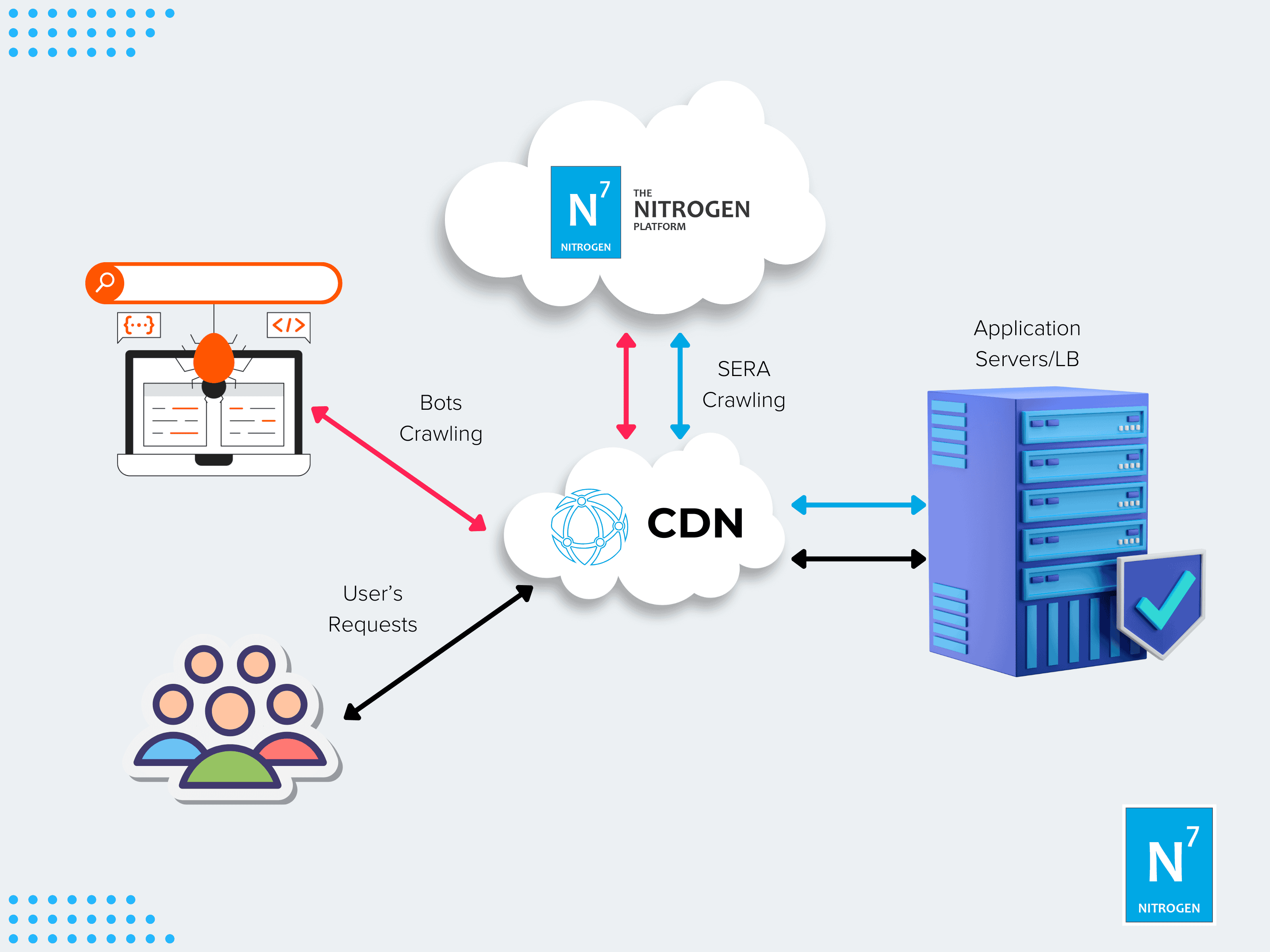
Unique Product Descriptions
Avoid duplicate content by writing original, keyword-rich descriptions. Highlight features, benefits, and specifications in a clear format.
Structured Data
Implement schema markup to showcase products, prices, and reviews directly in search results, improving click-through rates and rankings.
Bonus Tips for eCommerce SEO Success
1. Optimize for Mobile: Over 60% of eCommerce traffic comes from mobile. Responsive designs are essential.
2. Monitor Crawl Errors: Use Google Search Console to detect and fix issues like broken links or blocked resources.
3. Leverage social media: Sharing your products on platforms like Instagram and Pinterest can drive traffic and encourage faster indexing.
Final Thoughts
Enhancing your eCommerce website’s crawlability and indexability is a multi-step process. By simplifying your site’s structure, leveraging tools like N7 SERA, and implementing SEO best practices, you can ensure Google prioritizes your pages in search results.
Start optimizing today and watch as improved crawling and indexing lead to greater visibility, higher traffic, and increased sales for your eCommerce business.
Reach out to our team at sales@n7.io to book a free demo.

.png)

.png)
.png)